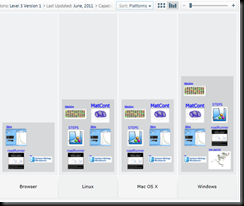I’ve spend the weekend to update the sysbioapps website. It does provide a bit more information now and I’ve also fixed a minor issue with testing the SED-ML web services. Most notably however, I have placed the SBML Software Index online:
http://sysbioapps.dyndns.org/SoftwareMatrix
The Software Index provides the information from the SBML Software Survey (that collects information about available software that supports SBML) using the PivotViewer. This makes it possible to ask specific questions about the software and find the information much faster than it would be possible with the static matrix / summary information that was available until now.
I am well aware of the fact that many in the Systems Biology community do not consider Silverlight to be a viable platform: I have been told to rewrite the solution in Flash or JavaScript to make it possible to run it on more devices. However, I lack the time to do so at this moment, and so provide this information in the hopes that it will be of use to some.
How to use the Index
On the left hand side you will find a panel with the available categories:
Where you can simply search for specific information, or select options from the categories (in the screenshot above: Category, Dependencies, … SBML Import/Export) you are interested in. Each category contains several options (above we see Import and Export listed for the SBML Import / Export category). According to the pivot guidelines options within a category are supposed to be orthogonal. Unfortunately that is not the case for SBML software (as there are packages that support Import and Export for example). I still chose to place them together into one category (otherwise the number of categories would have become unwieldy). The consequence of this is that when you select both checkboxes, queries will be of the form:
SELECT TOOLS WITH EITHER SBML IMPORT _ O R _ SBML EXPORT
rather than
SELECT TOOLS WITH EITHER SBML IMPORT _ A N D _ SBML EXPORT.
With this in mind I believe it is still possible to query the data easily (although I’m aware of at least 2 people that would disagree with this statement). I will revisit this as soon as Silverlight 5 is released this promises a modification of that behavior.
I also would like to attract your attention to the controls on the top of the control:
this allows to configure how the information is displayed. You can choose to display the information either tiled to see all selected tools at a glance:
Or as a bar graph, which makes it easy to compare specific aspects of the tools (such as which tools are available on which platform):
I will continue to update the index whenever new entries are submitted.
KNOWN ISSUES
Unfortunately at the time of this writing it was not possible to run the site using Moonlight. I know that the mono team is working tirelessly and so hope that this will be resolved in due time. Until then the index is only available on OSX and Windows. I’m sorry for the inconvenience.