MonoDevelop
MonoDevelop is a free IDE by Novell, that is available on all operating systems. IT does not feature a visual designer and has no advanced debugging facilities as we see them in Visual Studio but it still is quite good. So let us try and create a project by hand that would create the above plug-in. To make this authentic I add screenshots from doing it on OS X 10.6.
First let us start MonoDevelop and create a new Project:
Next let us load all the required libraries (I’ve copied the files from the SBW Installation, which is either in /Application/SBW/lib or ~/SBW/lib on Linux):
don’t forget to add System.Drawing and System.Windows.Forms from the GAC. The result should look like this:
(I went ahead and already copied some code for a plug-in into my project)
When this is loaded let us modify the project settings:
Here we can change the default namespace:
and the target machine (x86):
And the output directory:
The output directory should *for now* be the SBW lib directory (that is where all the C# assemblies are). Under Linux that would be:
~/SBW/lib
and on OSX it is /Applications/SBW/lib.
for now this should be the same as the SBW one.
All this has been saved in this project:
https://sourceforge.net/downloads/sbwsimtool/mono-sample-project/v1/
(It already uses the output directory /Application/SBW/lib as needed for OS X 10.6)
Unfortunately, similarly to Visual Studio Express there is no debugging support for Libraries … thus after a build you will need to start the simulation tool manually. (for example by double clicking on the Simulation Tool in /Applications/SBW (on OS X), or by launching ~/SBW/Simulation Tool … or if the SBW/bin is in the path by starting sbw_simultool.
if you test it with ‘oscli.xml’ you see this:

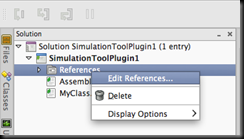




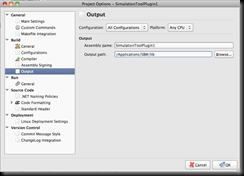


No comments:
Post a Comment